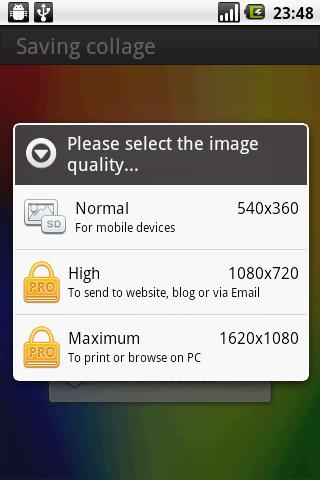Wednesday, April 4, 2012
(Apps/Android/iPhone/Smartphone) So you got Instagram for Android & your pictures are 'too small' huh? I have some good news..#instagram #android
I had that same issue. Couldn't find a solution. Looked EVERYWHERE. No dice. Here's how I got around it... PicsArt was the starting point as far as getting the collage thing down BUT the APP THAT HELPED ME CRACK THE 'TOO SMALL' CODE was KD Collage (Click the link..takes you right to the app store..Or click the QR codes below) ... I stumbled upon it awhile ago but never had a use for it. Until now. All this time the answer was sitting in my apps. Waiting to be used..smh (Which is a shame actually 'cause I have found OTHER USES FOR IT BESIDES INSTAGRAM NOW..-_-) You have to use the PRO VERSION OF IT THOUGH as it is this version that allow you to post LARGER PICTURES. The free version only does it in 'mobile phone' size which is the problem.*
Can I post DIRECTLY to Instagram FROM THIS APP? - You
Paid version (the one you need)
The free version if you want to 'kick the tires' and get familiar with it to see what it is all about..
Yep! You can post to a bevy of places actually. Facebook too. This app just isn't an Instagram add on. I post to Mobli, Facebook and Twitter from this app. I have even taken to posting SINGLE PICTURES from this app 'cause I can tweak it BEFORE I get to Instagram. (I suspect that is what some iPhones users are doing with their pictures to make them 'stand out'.) I now see why folks love the app so much once you know how to get add ons to it. I also see why 'folks who DO TAKE PICTURES' ARE ON THAT 'You aren't a photographer' ish too...lol I see both sides of it now. Both might be right. (Unless you are messing with pictures that you already took..)
Photo Grid works pretty good for those pictures that DO FIT that you have taken with your camera. I don't want to leave that app out. It is a beautiful app as well. I didn't list it first because it doesn't allow (or at least I have figured out how) to resize my pictures to be able to upload them to Instagram. It does do this though:
Features:
* High mode: put your photos in a list
* Wide mode: put your photos in a row
* Multi mode: No restriction on the number of photo
* Single mode: you can edit a single photo
* Load images from the gallery.
* Five group to choose.
* Two kinds of model choose photo.(thumbnail, watermark.)
* Tap or shake to rearrange photos.
* Edit grid, Swap, Rotate, Move, Zoom, Sketch.
* A lot of image templates.
* Border type changeable.
* Share your collage using: Twitter, Facebook, Gmail...
* Language support: English, Korean, Chinese, Traditional Chinese, Japanese.
And,best of all...it's FREE!
I am probably not going to make a WHOLE OTHER POST if I find more stuff. I will just be adding it on here. (Unless I find out a TON OF STUFF...) So check back here.
I figured the techies would get started on a list.. Here's one.. Go to it and try it out. (I muddled my way through SEVERAL LISTS yesterday when NO ONE had an answer to my issue and bam...I found a solution... with help from my peoples in B-More Bew Radley @ her start iphone app list which gave me an idea of what I should be looking for in an app to do what I wanted to do..)
http://smashinghub.com/10-best-android-apps-for-photo-sharing.htm
*I am going to go out on a limb and say that pictures are compressed when they are transferred to your phone which is why they are TOO SMALL. If I am wrong, so be it. All I know is that the pictures are the RIGHT SIZE WHEN I USE THIS app. That I do know. I say this because almost ALL OF MY PICTURES I HAVE TAKEN WITH THE CANON are HUGE. Except in their state on my phone... They are too small to post on Instagram as they are on my phone. The only reason I can come up to is that they were compressed to fit on the SD card to begin with. The only other pictures I've had issues with are those taken with my old BB Storm. Lower quality cam so I understand those being 'unacceptable'. I don't have ANY ISSUES with pictures I have taken with the Thunderbolt that I try to put up directly to Instagram though. None.